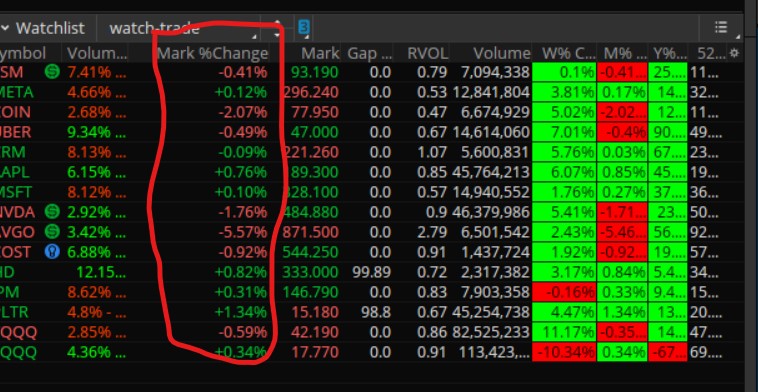Sorry but no. I researched this thoroughly and there is a problem computing the value for "Mark" and therefore the computation for "Mark %Change" is not accurate.
In order to provide this solution we must be able to compute the value accurately from within a custom script. It is not possible to modify any of the built-in columns provided with Thinkorswim. So without any solution based on a custom script, we have no way to accomplish what you requested.
Now if you wanted to use a column such as "% Change", well then we would be working with the closing price of each candle instead of the Mark. Which means a solution for that would be feasible.
The "Mark" price type is based on the midpoint between the bid and ask prices. And it appears the data for that metric is not computed correctly within a custom script.