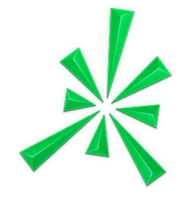Thinkorswim Saving Chart Grid Layout 2
Part 1 of a 3 part series demonstrating how to configure the Thinkorswim platform to display on multiple monitors. In part 1 you learn how to configure and save chart settings. This video also demonstrates how to save chart settings as a custom style. This custom style is then used to quickly configure additional charts. You will also learn how to customize and save the chart grid layout.