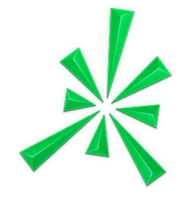Thinkorswim Multiple Monitors 11
Part 3 demonstrates how to create duplicate windows in the Thinkorswim platform. These windows are then assigned to display your saved custom chart layouts. Four duplicate windows are created. You are then shown how to distribute them across four separate monitors. You then learn how to save that as a workspace layout. This workspace remembers where each window is placed. The saved workspace can be reloaded at any time. Multiple workspaces can be saved.