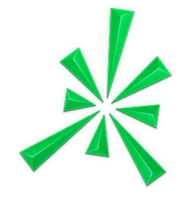Thinkorswim Scan TTM Trend 19
Are you using the TTM Trend indicator in your trades? Would you like to build a custom scan based on the TTM Trend? You don’t need access to the source code, this video shows you how. And you don’t even need to know how to write code. Because we provide the custom code for you via the link below.