Cell References Relative Versus Absolute
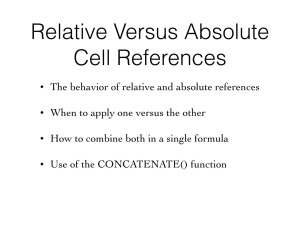
Cell References Relative Versus Absolute
(Price Catalog Mini Project 1 of 4)
Examples of mixing relative and absolute cell references in a single formula. Using the CONCATENATE() function, learn to control the way formulas behave when copied and pasted to other cells. Depending on your project, sometimes you want to paste cell references that float relative to their origination. Other times you want to paste cell references that stick to an exact location. Very often your projects require a combination of relative and absolute references to achieve the desired structure.
Topics Covered in Cell References Relative Versus Absolute :
- The behavior of relative and absolute references
- When to apply one versus the other
- How to combine both in a single formula
- Use of the CONCATENATE() function
This video is part of the series titled: Price Catalog Mini Project. This series lays the foundations for the full-scale price catalog project.
Topics covered in this series:
- Relative versus absolute cell references
- Named ranges
- VLOOKUP function
- Logical IF and ISERROR function to trap error codes
