Complete coverage of all the latest tools and gadgets available for Thinkorswim scans
The Thinkorswim platform has an extremely robust set of useful tools and gadgets. However for even the most tech savvy, seasoned user the available options can be completely overwhelming. Thinkorswim Scans Beginner to Advanced is designed to get you fully up to speed. Before you know it you will be creating your own advanced custom scans and dreaming of new ways to use the tools available to you.
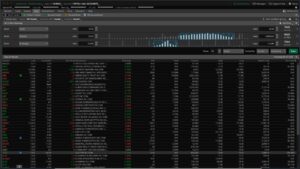 Don’t worry about a thing. We are here to walk you through each and every item step-by-step. We cover the most basic concepts as well as the most advanced. There is something in this video for everyone.
Don’t worry about a thing. We are here to walk you through each and every item step-by-step. We cover the most basic concepts as well as the most advanced. There is something in this video for everyone.
Grab a cup of coffee and get comfortable. There is a lot of material to cover and Thinkorswim Scans Beginner to Advanced does not take any shortcuts. If you don’t have time for the entire video in one sitting we are providing you an index showing where you can find the starting point for each of the major topics included. Just check the table below and locate an area of particular interest. The time stamp in the right-hand column will take you straight to the starting point of the topic you select.
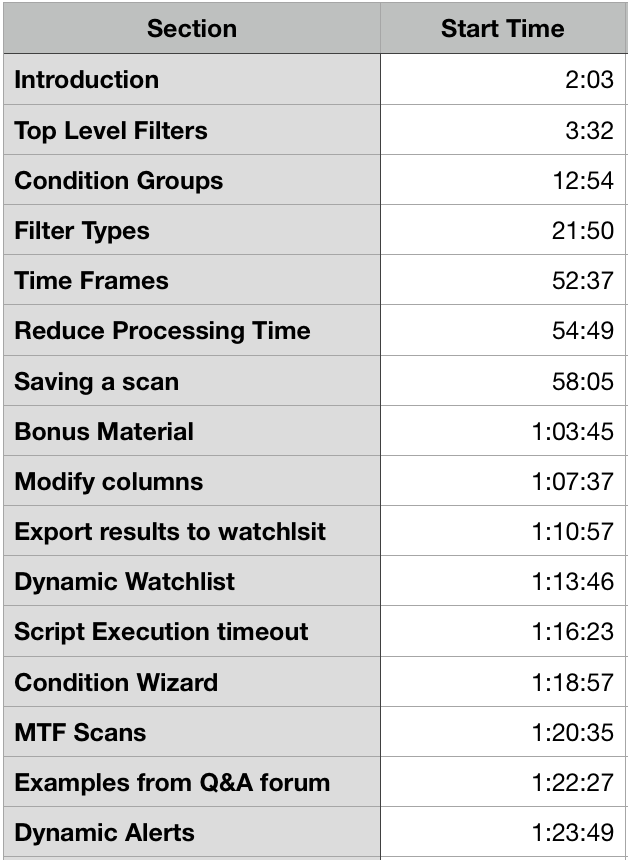
Want to learn more?
We have published several free tutorials showing how to create and modify custom scans. You can see a complete list of videos on this topic by viewing the menu in the left-had sidebar. One of the best videos to view after watching this one is our video titled Thinkorswim Condition Wizard. This video shows how to use the Condition Wizard to create your own custom Study Filters without having to learn one thing about writing code.
*Thinkorswim is a chart analysis platform offered by TD Ameritrade: www.tdameritrade.com
TD Ameritrade provides financial services including the trading of Stocks, Futures, Options and Forex.
Please be sure to share this page with your friends and colleagues. Leaving comments below is the best way to help make the content of this site even better.

Thank you for great content every time!! Is it possible for you to create a video to execute a market order right after the own custom scanner matches own criteria, please?
Sorry but it is not possible for Thinkorswim to execute a live order based on the results of any custom scan.
Can I make a custom scan in the condition wizard for the Hull Moving Average when it changes from down to up and vice versa. I saw a custom script for this on your site and I can not find it.
I found that post in about 10 seconds using the search function in the Q&A Forum. Here is the post you were trying to find: https://www.hahn-tech.com/ans/hull-moving-average-alert-autotrade-almost-on-thinkorswim/
I have a script for Volatility stop indicator. It paints red dot when bearish and green dots when bullish. I would like if possible for someone to add some code line so that instead of showing as dotted lines it is a bar or column. Above Zero line on column/bar it will paint green for bullish and below zero line column/bar it will paint Red for bearish. The point here is i want to use this script like TTM squeeze by John carter.
Thanks
Henry
This is way beyond the scope of any solution we can provide in the comments section of a video. I suggest you spend some time browsing existing solutions in the Q&A Forum. If you cannot get it worked out on your own you may consider submitting this a a custom project request if you are willing to pay for a professional solution.
Sir, how do I put this as a Study in the TOS Scan: “Volume in the last 5 minutes that is between 400 and 2000% of normal volume”
The first step is to figure out how you compute “normal volume”. Last I checked, there is no standard formula for “normal volume”. Most users will compute a moving average of the volume and then apply a percent change to that moving average of the volume. There are many existing solutions in our Q&A Forum. You may find the following posts provide the details you need to complete this on your own:
https://www.hahn-tech.com/ans/volume-greater-than-50-period-volumeavg-times-2/
https://www.hahn-tech.com/ans/volume-x-percent-above-average-within-last-x-bars/
Thank you. I will look into it.
looking for custom and configured MACD and Stochs Divergence that works on TOS color coded Watch list for Forex Scanner/Screener, also works on custom minutes like 11 minutes and have alert
You will not find a solution for this on the current version of Thinkorswim.
1. Custom time frames are not currently supported for custom watchlist columns.
2. Alerts cannot be triggered by any code we can add to a custom watchlist column.
You will need to move to TradeStation to find support for each of these elements. Then you will need to pay a developer to build it. Oh wait, our premium divergence indicators for TradeStation already do all of this? Check out the demo video: https://www.hahn-tech.com/tradestation-divergence-lines-indicator/
Thank you for your reply!
Tradestation currently do not have a Forex product on their platform.
is their at least a code can be added to TOS watchlist and show Stochs and MACD divergence as a color coded.
I can plot Forex symbols TradeStation. Not sure about placing trades because I have never traded Forex. But TradeStation likely provides that functionality through one of their partners. At this time I do not have anything to display divergence on a watchlist in Thinkorswim.
Wow! GREAT video. Particularly useful for daily and weekly scans.
Thanks Pete.
Very glad you found this video useful. If you liked this video I’m the following videos will really open things up for you:
https://www.hahn-tech.com/thinkorswim-condition-wizard/
https://www.hahn-tech.com/thinkorswim-condition-wizard-watchlist/
Hello. I am interested in a scanner that has the sma20 cross the sma100 within 3 bars. i watched your video and followed it, but in real time it is not working properly or they are only finding low volume stocks. Also, my watch list is not updating the changes and still shows prior stocks that no longer qualify for the exact criteria.
You will need to post this question in the Q&A Forum were you can provide a screenshot showing your attempted solution. Totally impossible to advise you any further without that.
Great video. Thanks Fred