Easily Share Your Entire Workspace With Others
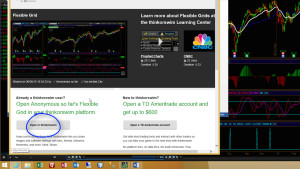
Thinkorswim Shared Workspace
UPDATE 6/29/22: The newest video on this topic is located the following webpage (located in the bonus material section at the end of part one):
Thinkorswim Chart Setting Tutorial 3 Part Series
Click here to jump straight to the section of that video which demonstrates the newest functionality:
Thinkorswim Chart Settings Tutorial Part 2 @ 46:56
So one of your trading pals shared their workspace with you. Now what? Need to know the step-by-step process for importing their shared workspace into your Thinkorswim platform? You’ve found it. Or do you have a trading pal that want’s your chart layouts and need a convenient way to share it with them? You’ve found it. In this video we show you both sides of the process. How to share and how to import a shared workspace.
Edit: 12/31/16
Here is a new link for the shared workspace at the end of the video. The original link has expired.
http://tos.mx/kKkXGk
As reported here on MarketWatch.com:
TD Ameritrade Clients Become First to Securely Share Platform Settings with “thinkorswim Sharing”
Be sure to watch this video all the way to the end to get a link to a workspace of our own we shared with our viewers. The shared workspace contains two custom indicators with advanced code we’ve not shared before. If you want a more detailed explanation of how these indicators were written just drop us a note in the comments section below.
DISCLAIMER: I AM NOT A CERTIFIED FINANCIAL ADVISOR AND NOTHING IN THIS VIDEO OR TEXT IS AN ADVERTISEMENT OR RECOMMENDATION TO BUY OR SELL ANY FINANCIAL INSTRUMENT. NOR IS THIS VIDEO OR TEXT INTENDED TO INSTRUCT YOU ON HOW TO MAKE BUY OR SELL DECISIONS USING ANY OF THESE INDICATORS.
*Thinkorswim is a chart analysis platform offered by TD Ameritrade: www.tdameritrade.com
TD Ameritrade provides financial services including the trading of Stocks, Futures, Options and Forex.
Please be sure to share this page with your friends and colleagues. Leaving comments below is the best way to help make the content of this site even better.
